Orkadian Book Reading Display: Difference between revisions
Appearance
Ttenbergen (talk | contribs) m Ttenbergen moved page Book Reading Display to Children's Book Reading Display without leaving a redirect |
Ttenbergen (talk | contribs) No edit summary |
||
| Line 1: | Line 1: | ||
{{Project | | |||
| shortDescription = Audiovisual display of a children's book being read in Orkadian. | |||
| longDescription = We set up a display for [[St. Andrews Heritage Centre]] that reads out the children's book "The Orkney Gruffalo" in Orkadian while displaying the images from the book. We set up a [[Raspberry Pi]] with a display and an arcade button, so that when the button is pressed a video of someone reading the book would be played. | |||
The museum has a [https://my.matterport.com/show/?m=XuLgnobAuTh&sr=-.15,-.58&ss=8 virtual tour] of this display. | |||
| skillSet = Raspberry Pi; Electronics | |||
| projectType = Museum Display; Interactive Display | |||
| northForge = False | |||
}} | |||
[[Category:Interactive Display]] | [[Category:Interactive Display]] | ||
Revision as of 19:49, 2021 October 23
| Projects | |
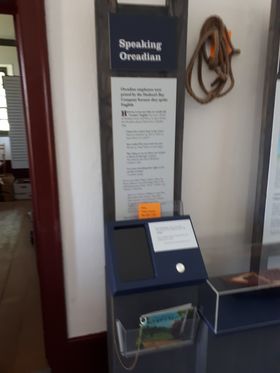
| |
| Project: | Orkadian Book Reading Display (I) |
| Description: | Audiovisual display of a children's book being read in Orkadian. |
| Skillset(s) : | |
| Project Type(s) : | |
We set up a display for St. Andrews Heritage Centre that reads out the children's book "The Orkney Gruffalo" in Orkadian while displaying the images from the book. We set up a Raspberry Pi with a display and an arcade button, so that when the button is pressed a video of someone reading the book would be played.
The museum has a virtual tour of this display.