Offline Museum Kiosk With MediaWiki and Raspberry Pi: Difference between revisions
Ttenbergen (talk | contribs) |
Ttenbergen (talk | contribs) mNo edit summary |
||
| Line 13: | Line 13: | ||
|skillSet=3D Modelling; 3D Printing; Making; Raspberry Pi; Mediawiki; Laser Cutting | |skillSet=3D Modelling; 3D Printing; Making; Raspberry Pi; Mediawiki; Laser Cutting | ||
|projectType=Mediawiki Project; Interactive Display | |projectType=Mediawiki Project; Interactive Display; Featured Project | ||
|northForge=Yes | |northForge=Yes | ||
}} | }} | ||
Revision as of 20:19, 2024 April 9
| Projects | |

| |
| Project: | Offline Museum Kiosk With MediaWiki and Raspberry Pi (I) |
| Description: | MediaWiki kiosk running on a Raspberry Pi 4B |
| Skillset(s) : |
3D Modelling • 3D Printing • Making • Raspberry Pi • Mediawiki • Laser Cutting |
| Project Type(s) : | |
We set up and did the initial data import and collection creation for a MediaWiki-based standalone (offline) kiosk for the Charleswood Historical Society. They wanted a small, reliable, and performant kiosk that was not prohibitively expensive and had capacity to add more information (including the potential for audio and video) in the future.
How we did it
The kiosk is built around a Raspberry Pi 4B (8GB) running the 64-bit version of Raspberry Pi OS (Bookworm).
Storage is a 500GB Samsung EVO 870 SSD, connected via StarTech USB312SAT3CB USB-SATA adapter.
Since there is no network connection, we installed a DS3231 RTC to keep track of time.
We designed and made a custom enclosure for this project with 3D-printed PETG end caps and cutout cover panel, and laser-cut birch plywood panels.
Initial wiki setup, collaboration, and training was done with a web hosted wiki. Once the wiki was populated and looked as desired, it was backed up from the web host and restored to the offline Pi wiki.
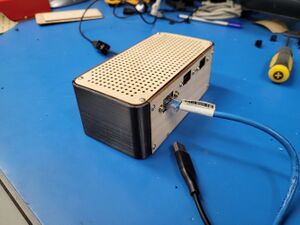
File for case ends
{{#3d:File:Kiosk box sides.stl.stl|300|300|0xcc0000|1|1|1|0|1|25}}